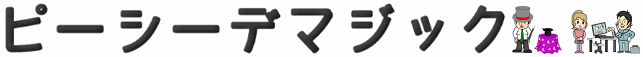自宅サーバ構築MY HOME SERVER
|
- サーバ時刻設定(NTP) -
ntpサーバーに接続して正確な時間を自動取得するようにします。
[root@hoge123 ~]# mv /etc/ntp.conf /etc/ntp.conf.org
[root@hoge123 ~]# vi /etc/ntp.conf
下記内容を追記します。
server ntp1.jst.mfeed.ad.jp
server ntp2.jst.mfeed.ad.jp
server ntp3.jst.mfeed.ad.jp
[root@hoge123 ~]# ntpdate -u ntp1.jst.mfeed.ad.jp ← 手動取得します。
18 Apr 00:12:07 ntpdate[41859]: adjust time server XXX.XXX.XXX.XXX offset -0.001978 sec
[root@hoge123 ~]# vi /etc/rc.conf
ntpd_enable="YES" ← 追記します。
[root@hoge123 ~]# /etc/rc.d/ntpd start
[root@hoge123 ~]# ntpq -p ← 同期しているか確認するコマンドです。同期になるまで5分程度かかります。
remote refid st t when poll reach delay offset jitter
======================================================================
*ntp1.jst.mfeed. 210.173.160.86 2 u 251 512 377 26.871 -2.285 0.185
+ntp2.jst.mfeed. 210.173.160.86 2 u 141 512 377 26.549 -2.104 0.137
+ntp3.jst.mfeed. 210.173.176.4 2 u 231 512 377 26.398 -2.343 0.534
|